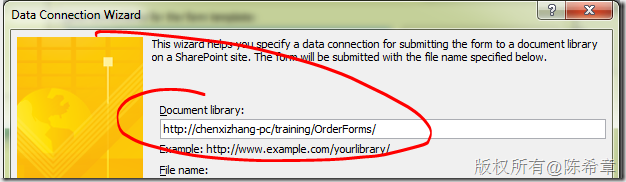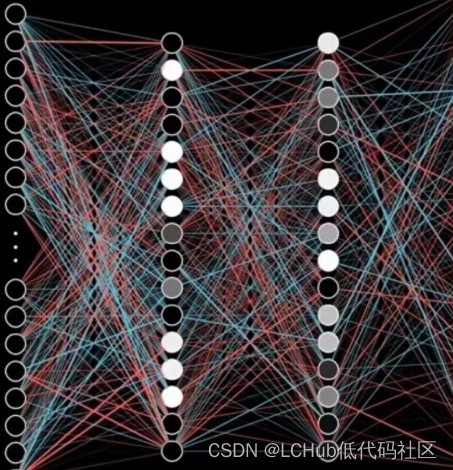初次接触FastLed,先点灯。开发环境VSCODE PlatformIO 。
直接使用FastLed的示例blink程序,略有修改DATA_PIN D1,注释掉CLOCK_PIN。
#include <FastLED.h>
// How many leds in your strip?
#define NUM_LEDS 1
// For led chips like WS2812, which have a data line, ground, and power, you just
// need to define DATA_PIN. For led chipsets that are SPI based (four wires - data, clock,
// ground, and power), like the LPD8806 define both DATA_PIN and CLOCK_PIN
// Clock pin only needed for SPI based chipsets when not using hardware SPI
#define DATA_PIN D1
#define BRIGHTNESS 8
// #define CLOCK_PIN 13
// Define the array of leds
CRGB leds[NUM_LEDS];
void setup() {
// Uncomment/edit one of the following lines for your leds arrangement.
// ## Clockless types ##
FastLED.addLeds<WS2812, DATA_PIN, RGB>(leds, NUM_LEDS); // GRB ordering is typical
FastLED.setBrightness( BRIGHTNESS );
}
void loop() {
// Turn the LED on, then pause
leds[0] = CRGB::Red;
FastLED.show();
delay(500);
// Now turn the LED off, then pause
leds[0] = CRGB::Black;
FastLED.show();
delay(500);
}
代码是红色,但运行效果是绿色灯闪烁,后搜索bing 发现其他人有同样问题,就是颜色相反,红色变绿色。
国外网友遇到的问题及解决
总结下来是颜色格式的问题,我买的WS2812模块是GRB格式。其实示例的注释也提醒了GRB是典型格式。
修改的源码中的为:
FastLED.addLeds<WS2812, DATA_PIN, GRB>(leds, NUM_LEDS); // GRB ordering is typical
完整源码:
#include <FastLED.h>
// How many leds in your strip?
#define NUM_LEDS 1
// For led chips like WS2812, which have a data line, ground, and power, you just
// need to define DATA_PIN. For led chipsets that are SPI based (four wires - data, clock,
// ground, and power), like the LPD8806 define both DATA_PIN and CLOCK_PIN
// Clock pin only needed for SPI based chipsets when not using hardware SPI
#define DATA_PIN D1
#define BRIGHTNESS 8
// #define CLOCK_PIN 13
// Define the array of leds
CRGB leds[NUM_LEDS];
void setup() {
// Uncomment/edit one of the following lines for your leds arrangement.
// ## Clockless types ##
FastLED.addLeds<WS2812, DATA_PIN, GRB>(leds, NUM_LEDS); // GRB ordering is typical
FastLED.setBrightness( BRIGHTNESS );
}
void loop() {
// Turn the LED on, then pause
leds[0] = CRGB::Red;
FastLED.show();
delay(500);
// Now turn the LED off, then pause
leds[0] = CRGB::Black;
FastLED.show();
delay(500);
}
工程配置:
[env:nodemcuv2]
platform = espressif8266
board = nodemcuv2
framework = arduino
lib_deps = fastled/FastLED@^3.5.0
monitor_speed = 115200 ;monitor baud
upload_speed = 921600 ;upload baud